My friend called me the other day asking me what to write on a “giveaway/thank you” tag for her daughter’s first birthday. However, the giveaway was for daycare. And there was no birthday party. Apparently at daycare, you bring in treats for your child’s birthday. We thought that was kinda silly for a one year old. But, I would never turn down a chance to brainstorm some creative ideas!
All she asked me was what to write on a tag for some snacks since she couldn’t exactly say "Thanks for coming to my party!" Because there was no party! But instead of just doing what she asked, I made this for her J
It took like 5 minutes. No joke. You can do it too! Homemade by Jill has a great make your own printables tutorial here.
Here's what I did:
- Create a new blank image in MS Paint. Save as a jpeg.
- Upload to picnik.com (free!)
- On the edit tab on top, click the crop button. And then select square from the dropdown box (quicker than cutting a circle, especially for a busy momma!).
- On the create tab, click the effects button at the top and select duo-tone on the side. Pick what color you want.
- Click on the frames button at the top and select either border or museum matte on the side. Play with the outer and inner thicknesses and colors to your liking.
- Click on the text button at the top. Type your message, pick your font and click add. Play with the sizing and place it where you want.
- I added the flower/cloud thingie and a heart by clicking on the sticker button on top. Select the flower/cloud, right click and select send to back.
- Save!
Then open with MS Windows Picture and Fax Viewer --> Click on the printer to at the bottom to open the Printing Wizard --> Select contact sheet prints --> Increase the # of times each picture is used to how ever many tags you need (taking into consideration the size you want) --> Print --> Cut --> Attach by hole punching and ribbon or taping/gluing on --> Done! J







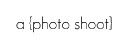

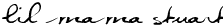













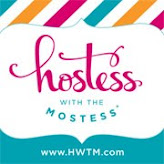




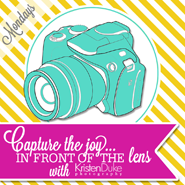



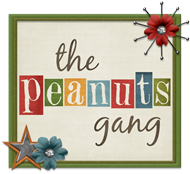









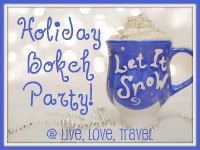
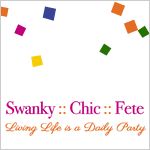










1 comments:
Okay, too adorable! I am definitely going to try this!!
Post a Comment