When I tried uploading pictures to my blog the other day, an error message popped up saying I was about to exceed my Picasa storage limit of 1GB (1024 MB). Umm I didn’t even know there was a limit! It is always advised to resize your pictures for the web because it is unnecessary to post huge files and it slows down your site when loading. I never listened to this piece of advice because I figured I don’t post that many pictures. Well now I realized I should’ve listened!
Google suggested I could purchase additional storage (20GB for $5/year, 80GB for $20/year, etc). But since I want to keep this hobby as free as possible, I’m not going that route. Darcy at Life With My 3 Boybarians has a good tutorial on how to resize images for the web. So going forward I’ll resize my blog pictures with picnik (free) before posting.
I’m also considering uploading to flickr and getting the html from there to post in my blog, but I'm not sure I’m going this route yet. While uploading 100+ party pictures to flickr last night, I got a warning message saying I was going to exceed the monthly upload limit of 300MB worth of photos each calendar month. GRRR! Nobody told me about that limit either! Also note that your upload limits are reset to zero at midnight in Pacific Time Zone on the first of each calendar month. You can't recover any of your monthly allowance by deleting photos. BOO! L If you have a free account, you'll see your limit on the upload page. And just like I learned the hard way, flickr suggests to: resize your images to be more "web-friendly" (like 300KB instead of 5MB).
Annnnnd that would be what’s holding up this Winter One-derland recap!! Sorry, it’ll be up before spring comes, I promise! No really though, hopefully this week…I’m workin’ on it!














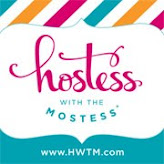









0 comments:
Post a Comment