You may have noticed that lately, my pictures have been collaged and/or watermarked. If you’re wondering how to do it too, I use www.picnik.com. It’s free! I use it to resize and edit my photos before uploading to blogger.
As I imagine most blog surfing crafters do, I save pictures of projects that I like to my “Ideas” folder on my computer for inspiration later on (not to steal them and repost or anything like that without giving credit where credit is due - because that's just wrong). It’s always helpful when the creator has their website marked on their photo so I can go back to their tutorial and/or give them credit for getting my creative wheels going. Now that I’m getting picked up in more Google searches (woohoo!) I decided to do the same so you don’t forget me if you’ve saved my pictures for inspiration J
Check out how to watermark your photos (it's super easy) with this tutorial from Darcy. BEFORE watermarking your photo, I would recommend editing and saving it. THEN watermark it and save it under a new name. I say this because you may not want a watermark on your photo when you print it or use it for something else. This way you don't lose all the editing that you did to your photo. I learn things the hard way!

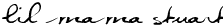
No comments:
Post a Comment
Thanks for spending the {day} with me :) I'd LOVE to hear what you think!